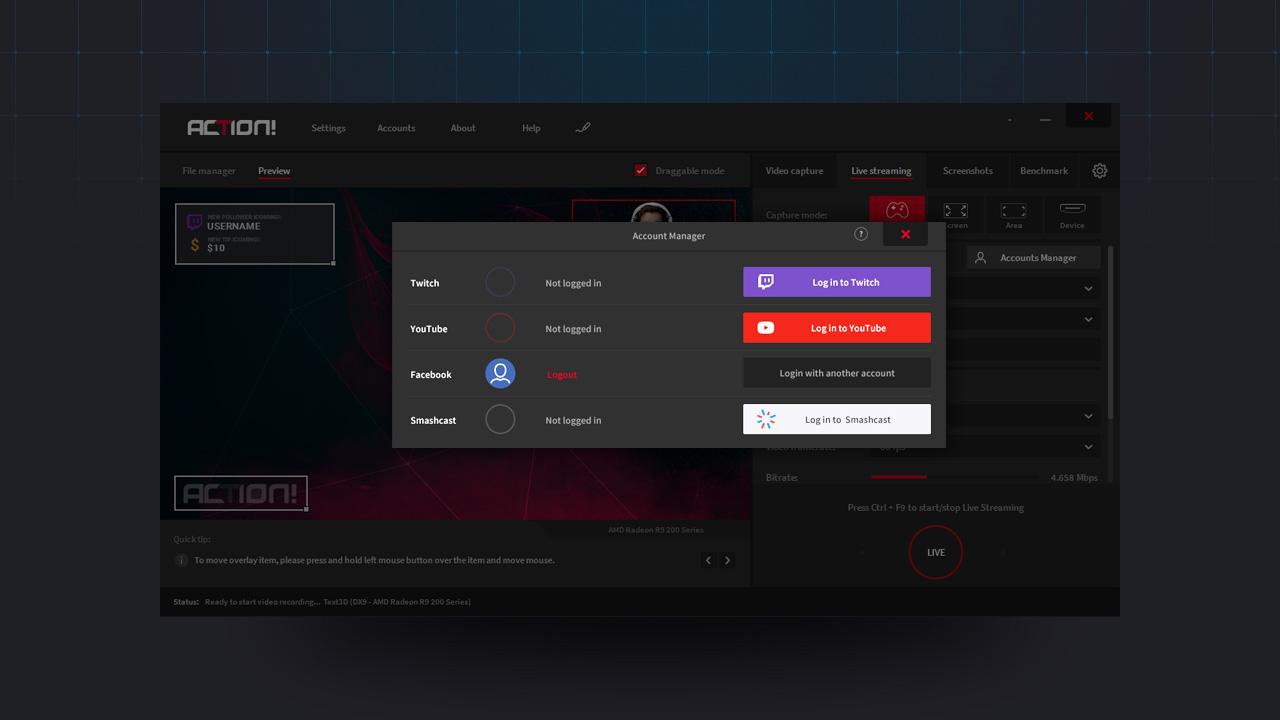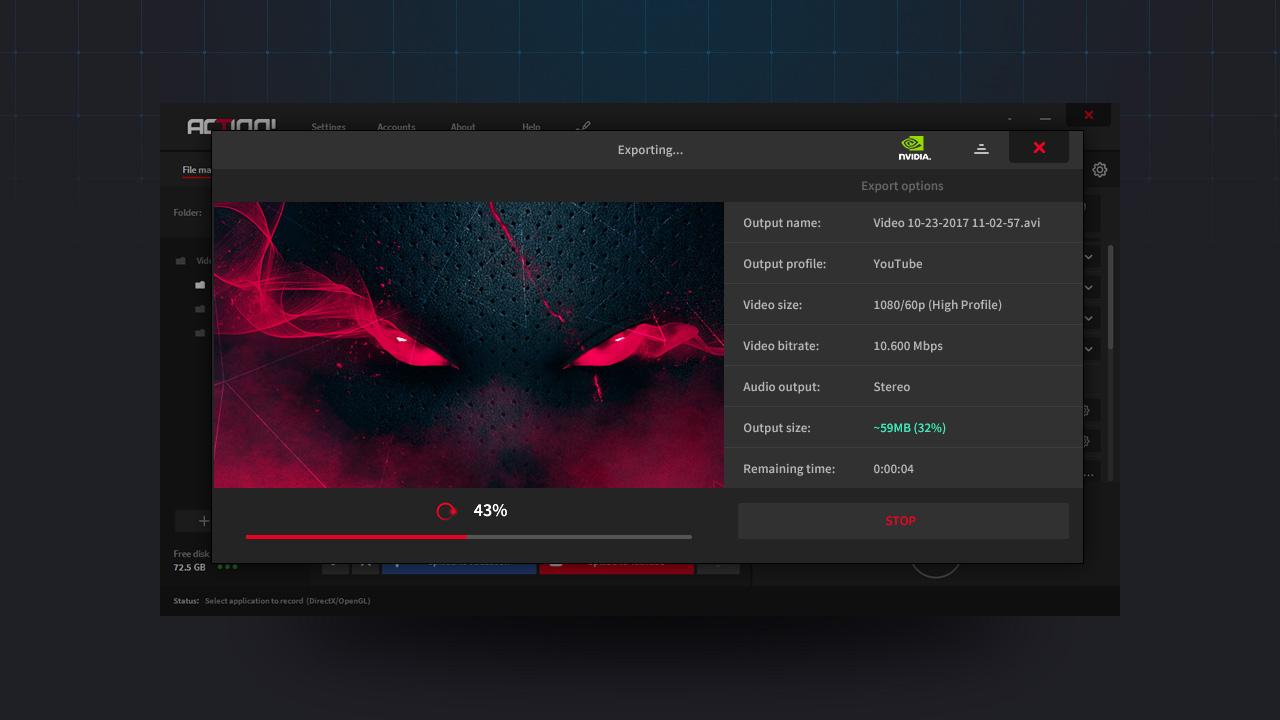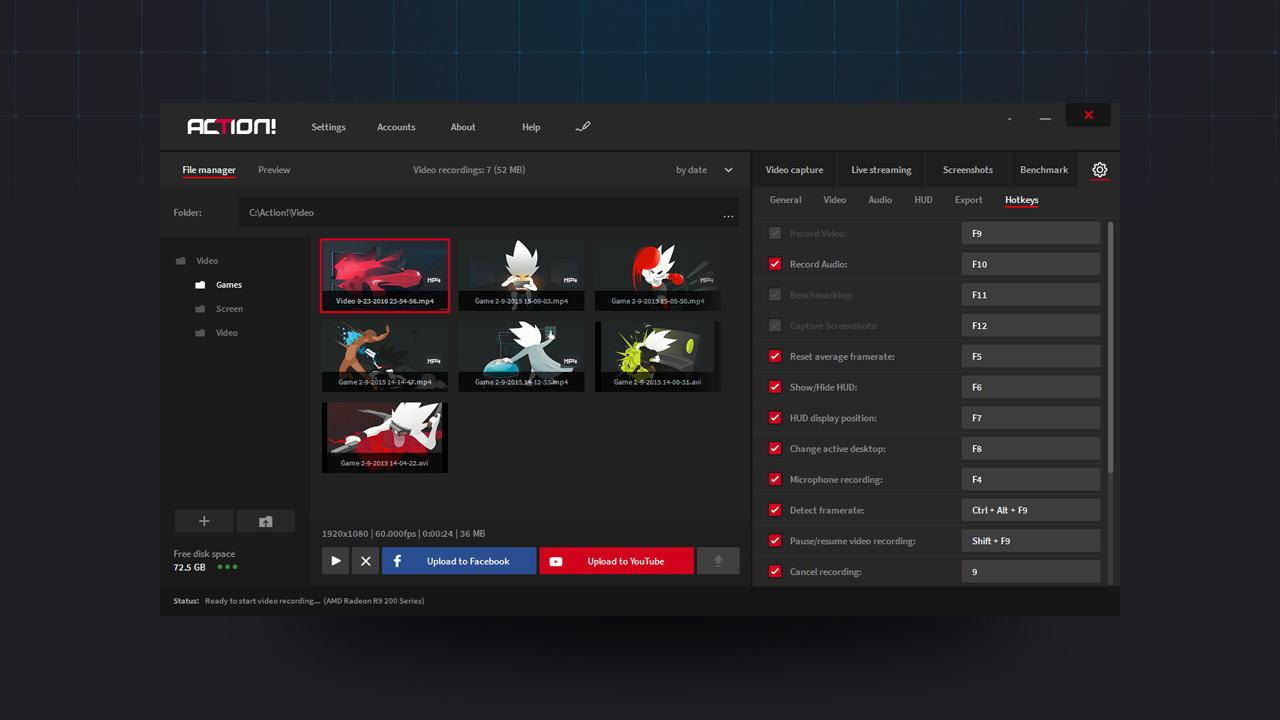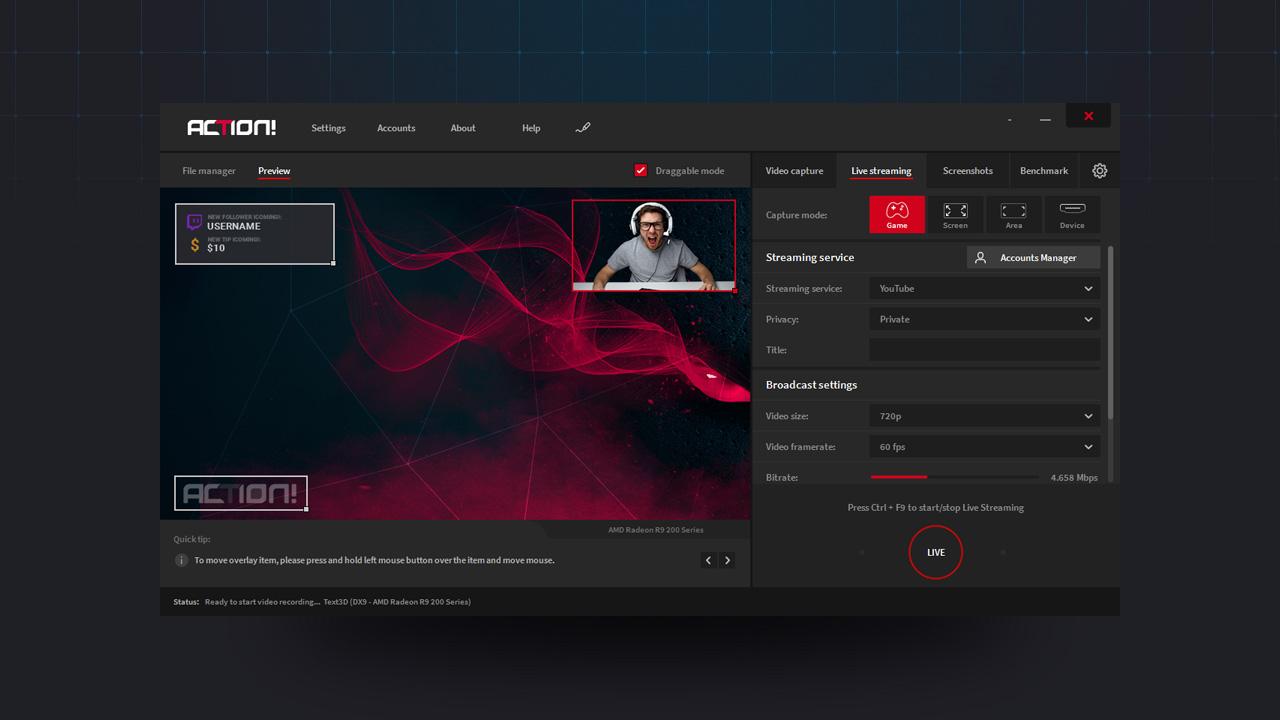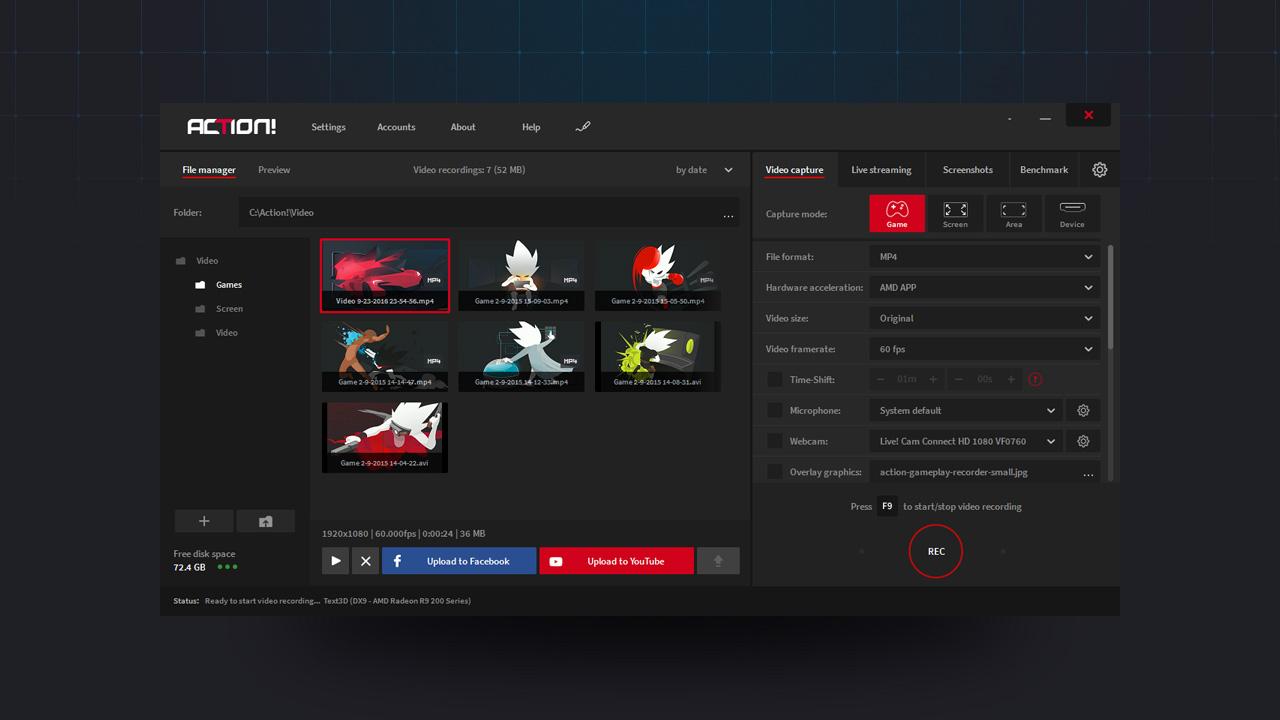Action! - Gameplay Recording and Streaming
| Release Date | 8 мая 2014 г. |
| Developers | Mirillis |
| Publishers | Mirillis |
| OS | Windows |
| Language | Interface | Voiceover | Subtitles |
|---|---|---|---|
| English | |||
| Spanish | |||
| Italian | |||
| German | |||
| Russian |

Media

- OS: Vista, 7, 8, 8.1, 10
- Processor: Intel® Celeron® 1.4GHz or equivalent processor (SSE2 required)
- Memory: 512 MB RAM
- Graphics: Direct3D 9.0 compatible with Pixel Shader 2.0 support
- DirectX: Version 9.0c
- Storage: 92 MB available space
- Sound Card: DirectX® compatible
- Additional Notes: To access all features Action! may require administrator rights.
- OS: 7, 8, 8.1, 10, 11
- Processor: Intel® Core™ 2 Duo 2.0GHz or equivalent processor
- Memory: 2 GB RAM
- Graphics: Full Direct3D 10.0 compatible with Pixel Shader 4.0 support
- DirectX: Version 9.0c
- Storage: 92 MB available space
- Sound Card: DirectX® compatible
- Additional Notes: Intel® processor with Intel® Quick Sync Video support, AMD Radeon™ with AMD APP or NVIDIA with NVENC support for hardware accelerated video recording directly to MP4 format.
Share it with your friends

Description
- The world's No. 1 gameplay recorder!
With Action! you can record and stream your HD/4K/HDR gameplay, full-screen Windows desktop, selected Windows desktop region or application window, web player videos, music, benchmark and display game frame rates, add streaming overlays, live audio commentary, webcams and much more! With outstanding performance, sleek design and easy to use interface Action! provides the best user experience for real-time gameplay recording and streaming software.
- Smooth HD/4K/HDR10 gameplay recording up to 240fps!
- Monitor you stream/recording status with on-screen HUD (no need for second monitor)
- Automatic recovery of corrupted MP4 recordings - never lose anything you record or stream. Even on power outage or system crash!
- The best recording performance and low CPU usage!
- Support for web browser overlays (streaming alerts)!
- Live preview of video composition!
- Easy to use and stylish user interface!
- Video recording directly to MP4 (H.264/AVC or H.265/HEVC) with hardware acceleration
- Microphone audio commentary and webcams support!
- Fast export directly to YouTube and Facebook!
- LIVE Streaming to Twitch.tv, Facebook, YouTube, Smashcast and any custom RTMP destination!
- Supports hardware capture devices
- Recording gameplay of DirectX 8/9/10/11/12/OpenGL/Vulkan/UWP games
- LIVE Streaming games to Twitch.tv, YouTube, Smashcast, Facebook and many more services!
- Multi-layer HUD with chat overlay over any streamed game!
- Display and benchmark FPS and average FPS for games
- Direct gameplay recording to MP4 (H.264/AVC or H.265/HEVC) format with Intel Quick Sync Video, NVIDIA NVENC and AMD AMF acceleration!
- Adding webcam to gameplay recordings with optional background removal
- Support for 4K webcams with hardware acceleration (like Brio 4K)!
- Recording 60P fullscreen Windows desktop with full support for Windows 7, Windows 8, Windows 8.1 and Windows 10
- Recording selected region of Windows desktop
- Recording web player videos
- Real Time On-Screen Drawing Panel in any borderless windowed games!
- Save game benchmark results to .CSV or .HTML file
- Recordings pause/resume option
- Adding custom logo/overlay graphics
- Logitech G13/G15/G19 keyboards LCD display support
- Live audio commentary with a microphone
- Microphone mixing level adjustment
- Advanced microphone denoising
- Record audio only files in WAV/M4A format
- Capture microphone and system sounds into two separate audio tracks or files
- Full-screen games and desktop screenshots to JPG, PNG or BMP
- Capturing selected desktop region screenshots
- Option to detect framerate of source web player video
- Exporting video recordings to popular formats and devices
- Upload to YouTube
- Smooth and easy recording playback with built-in Action! player
- Ultimate performance, low CPU usage, and high FPS video recording
- Mouse clicks visualizations
- Recorded webcams preview on Action! HUD
- Custom hotkeys
- Displaying detected 3D engine for games and applications
- Multicore CPU support for best performance
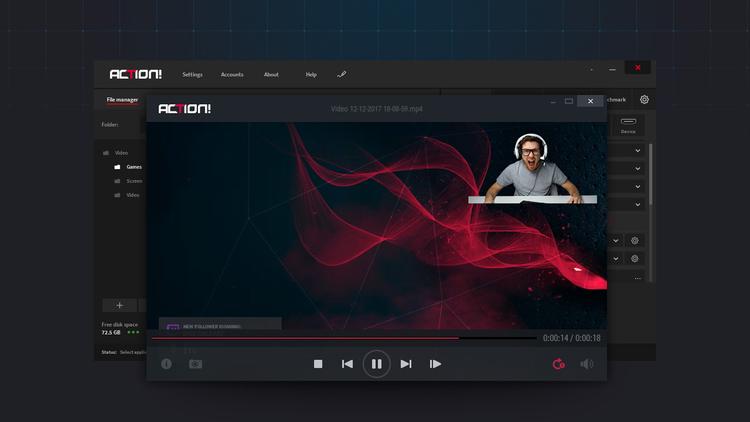


Reviews about the game
I've used this app for a very long time and it used to be really good; I used it for both time-lapse footage for speedpaints and gaming content, but now there must have been a bad update and now all of the footage that I record that ends up going over an hour, which most files will be, will always have a corrupted file no. matter. what. I just recorded a video that was 2:30:00 of a painting that I was very proud of and right when I went to stop the recorded, it corrupted and wouldn't load on anything- these "updates" haven't fixed a single issue that this software has and I won't recommend it anymore. Just use OBS.
Fact: (-) 1. It crashes CapCut if they both are opened at the same time. Try importing video on CapCut while Action! is open. 2. If I open Action! before CoD WZ2, the game crashes. (+) 3. The recording quality exceeds NVIDIA GeForce Experience quality and it has lower file size.
Bought it for recording but used it as a FPS counter.
Action! - This is the best program for recording video, especially on weak PCs and laptops (compared to other programs, such as OBS or Bandicam), there is really a low CPU load, which is a big plus for laptops without a video card, the program also has a very cool interface in a gaming style, it is very easy to configure Action, but if we talk about streams, then I would still recommend OBS, so it is more suitable for this. Finally, I want to say a big thank you to Mirillis for making such a wonderful program, with the help of which millions of people have been recording videos for several years, making cool content, thank you very much) I returned the funds because I decided to wait a couple of days and buy Action! on sale.
Probably one of the best screen recorders I'ver used in my entire life. For me (personally) Because of ONE feature this has to be the Best Screen Recorder. The "Record Audio Track Separately".
[h1]Action! - Lights, Camera, Screen Capture Magic![/h1] [h2]Rating: ★★★★★[/h2] Using Action! is like being your own director in the blockbuster movie of your digital adventures. It's a screen capture tool that turns your gaming triumphs and hilarious fails into Oscar-worthy moments. Forget Spielberg; your gameplay is now the star of the show, and Action! is your trusty behind-the-scenes wizard. [h3]Pros:[/h3] 1. [b]User-Friendly Interface:[/b] Action! boasts an interface so user-friendly, even your grandma could record her epic Minesweeper victories. It's like a director's chair designed for gamers of all skill levels. 2. [b]High-Quality Recording:[/b] The recording quality is like capturing your screen in 4K glory. Your gameplay shines brighter than a supernova, making those headshots and epic escapes look even more impressive. 3. [b]Real-Time Streaming:[/b] With real-time streaming capabilities, Action! turns your gaming sessions into live performances. It's like having your own virtual theater where your audience cheers for every triumph and chuckles at every mishap. 4. [b]Rich Editing Features:[/b] The editing features are like a digital Swiss Army knife. Cut, splice, add effects—Action! lets you turn your raw footage into a cinematic masterpiece without needing a degree in film production. 5. [b]Broad Format Support:[/b] Action! supports more formats than a Netflix binge-watching marathon. Whether you're into MP4, AVI, or the more exotic formats, this tool has you covered. [h3]Cons:[/h3] 1. [b]Premium Features at a Cost:[/b] The full suite of features comes with a price tag. While the free version offers a taste, serious content creators may find themselves reaching for their wallets for the full experience. 2. [b]Resource Intensive:[/b] Action! can be a bit of a diva when it comes to system resources. Older rigs might struggle to keep up, leading to potential frame drops and lag. 3. [b]Learning Curve for Advanced Features:[/b] Unlocking the full potential of Action! requires a bit of tutorial time. Delving into the more advanced features is like entering the director's cut, and it might take some experimenting. 4. [b]Occasional Bugs:[/b] Like any production, Action! has its occasional blooper reel. Users might encounter bugs or glitches, though frequent updates aim to keep the show running smoothly. 5. [b]Limited Audio Editing:[/b] While the video editing is robust, the audio editing capabilities are more like a supporting actor than the leading star. Advanced audio editing enthusiasts might crave a bit more functionality. [h3]Conclusion:[/h3] Action! is the Spielberg of screen recording, turning your gaming moments into blockbuster hits. With its user-friendly interface and powerful features, it's a must-have tool for anyone looking to elevate their gaming content creation. [quote=][i]In the immortal words of your computer screen, "Action!" As you hit that record button, remember that every click is a cue, and your digital stage is set for a performance that could rival Hollywood's finest.[/i][/quote]